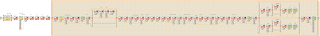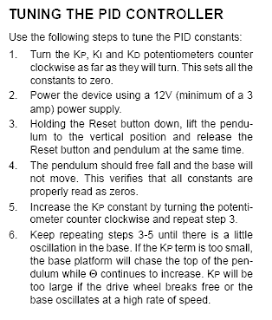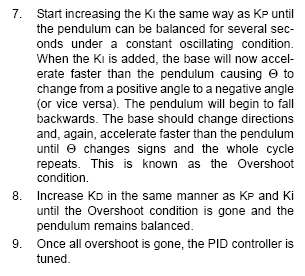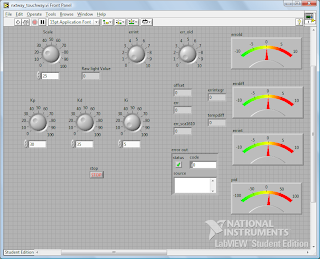traduzione da
http://www.bluerocketwriting.com/MayanAdventure.pdf
Tomba, trappola e innesco
Posto: Guatemala
85 miglia SO di Guatemala City
Coordinate: 14º 02' N / 90º 42' W
Condizioni meteo: 94 gradi Fahrenheit, umidita' 40%
Giorno 2: Scavi della tomba del Re Ixtua. 4:42 PM
Evan si appoggio' contro una grossa pietra alla base della piramide e si spruzzo' altro repellente per insetti sul braccio sinistro. La puzza era orribile, ma a differenza della crema solare, almeno quello funzionava. Evan non era sicuro di cosa fosse piu' bruciato, se il suo naso o le sue orecchie. Non vedeva l'ora di entrare nella piramide e ripararsi all'ombra. La piramide e il campo base erano completamente coperti dalla giungla e non erano visibili dall'alto, ma la luce del sole riusciva lo stesso a trovare la strada attraverso le foglie e i rami e a scaldare l'aria.
“C'e' un piccolo problema qui,” disse Zio Phillip allontanandosi dall'ingresso della tomba maya costituito da una grossa pietra. Continuava ad camminare su e giu' per l'accampamento con i suoi assistenti Max e Grace, che correvano per stargli dietro.
Evan si giro' e corse a raggiungere suo zio. “Cosa non va?” chiese, quasi andando addosso a due guide guatemalteche che stavano trasportando una scatola di materiale da scavo.
“Seguimi, Evan, e te lo faccio vedere”, rispose zio Phillip, continuando a camminare verso la tenda delle comunicazioni radio.
Il dottor Phillip Hicks era il capo degli scavi di una tomba maya scoperta da poco, nell'intrico della giungla del Guatemala. Lo zio di Evan era professore di archeologia e insegnava all'Universita' della Florida, ma saltava di gioia ogni volta che aveva la possibilita' di lasciare la classe e fare ricerche sul campo. Due settimane prima i genitori di Evan avevano ricevuto una chiamata da zio Phillip, in cui chiedeva se Evan poteva accompagnarlo; i suoi genitori avevano acconsentito a che viaggiasse con lo zio per qualche settimana a completamento delle vacanze estive. Sarebbe stato anche un piacevole stacco dai fratellini gemelli di Evan, Les e Wes.
Quando misero piede nella tenda, zio Phillip lancio' il cappellino dell'Universita' su una sedia li' vicino. Vicino alla sedia c'era un grosso baule pieno di libri e strane apparecchiature. Zio Phillip era esperto di storia maya, e quella mattina aveva mostrato a Evan una figura di glifo maya da uno dei suoi libri. Zio Phillip aveva detto a Evan che lo strano simbolo rappresentava il Re Ixtua. Quello stesso simbolo era scolpito nella pietra sopra l'ingresso della tomba, confermando che la piramide era la tomba dell'antico re maya.
Zio Phillip comincio' a spiegare mappe sul tavolo, cercando qualcosa. “Dov'e' l'ingrandimento del manoscritto di Tupaxu? Quel disegno ora mi dice qualcosa” disse.
Uno degli assistenti, Max, stava cercando sul tavolino di lato. Evan se ne stava tranquillo, senza intenzione di intervenire. L'altra assistente, Grace, comincio' a rovistare nel baule di libri.
“Hai mai sentito la storia di Re Ixtua, Evan?” chiese zio Phillip. Egli continuava intanto a aprire mappe e fogli sul tavolo.
Evan scosse la testa. “Nossignore. I miei voti in Storia non sono granche'. Mi spiace”
“Non fa niente,” replico' lo zio “Non mi sono mai veramente interessato a Storia fino alle superiori. Ma penso che questa storia ti piacera'.”
L'ultima verifica di Storia non era andata molto bene a Evan; Scienze e Matematica gli piacevano di piu'. Ma quando suo zio gli aveva detto che questa piramide non era mai stata aperta ed era stata nascosta per piu' di 700 anni, Evan non pote' resistere: aveva fatto i bagagli, incluso il lettore MP3, il portatile e il nuovo gioco di robotica che aveva ricevuto in regalo per il suo compleanno il mese prima e aveva raggiunto lo zio in aeroporto. Se anche la piramide si fosse rivelata una noiosa montagna di pietre, avrebbe comunque avuto con se' la sua musica e avrebbe passato un po' di tempo a progettare robot da mostrare agli amici al suo ritorno.
“A questo Re Ixtua piacevano le scimmie, capisci” stava dicendo zio Phillip mentre cercava in una piccola pila di mappe e carte. “Aveva numerose scimmie-ragno a cui insegnava dei trucchi. La leggenda dice che Re Ixtua si fece costruire una piramide come casa del suo riposo finale. Per tene fuori i saccheggiatori di tombe e altri ospiti indesiderati, fece progettare la piramide in modo che solo qualcuno amico delle sue scimmie potesse accedere alla tomba. Bella leggenda, vero?”
“Bizzarra,” disse Evan, e rise. Suo zio gli sorrise e si mise a ridere pure lui.
“Trovata!” grido' Max, tirando fuori un grande foglio di carta e portandolo a zio Phillip. Evan osservava lo zio che con cura dispiegava il foglio sul tavolo davanti a tutti gli altri.
“Due anni fa, Evan, uno dei miei vecchi professori trovo' un manoscritto maya in una giara sigillata in uno scavo e lo diede a me. I la tradussi e scoprii che venne scritta da Tupaxu, il costruttore della piramide del Re. Dava una descrizione generale della posizione della piramide, fra le altre cose,” disse lo zio. “Guarda qua” puntando il dito ad uno strano disegno sul foglio.

Evan guardo' il piccolo disegno. Era circondato dalle starne scritture maya che aveva visto sulle rovine all'accampamento.
Scosse la testa: “Cos'e'?” chiese.
Grace indico' le scritte. “E' il disegno di un piccolo tunnel. Tuo zio aveva ragione riguardo alle scimmie, a quanto pare” disse “ quel disegno ci mostra come sbloccare la pietra d'ingresso alla tomba.”
Evan continuava a non capire. “Cosa sono questi simboli?” chiese, indicando le piccole figure.
“Misure,” rispose lo zio. “ Queste misure si traducono in un'entrata del tunnel alta circa 45 cm e larga 45cm. Troppo piccola per una persona, ma della giusta grandezza per una scimmia-ragno.”
“Ma se hai trovato la porta, perche' non fai un buco o la butti giu'?” chiese Evan.
Zio Phillip scosse la testa. “ Primo, non distruggiamo ne' danneggiamo le rovine. E secondo, la porta ha un meccanismo che e' disattivato da un pulsante. Se il pulsante non viene premuto, il meccanismo, qualunque cosa sia, scattera' quando apriamo o buttiamo giu' la porta. Tupaxu era un progettista molto intelligente.
“Allora devi solo trovare il pulsante e schiacciarlo, giusto?” chiese Evan.
“La prima cosa e' facile, Evan” disse lo zio. “Abbiamo trovato il pulsante, ma e' in un brutto posto. Vieni che ti faccio vedere.”
La Prova del Tunnel
Evan punto' la torcia giu' per il tunnel. Il fascio di luce finiva a 3 metri di distanza, dove il tunnel curvava a sinistra e continuava.
“Secondo il manoscritto, il tunnel e' profondo 3 metri. Poi gira a sinistra e prosegue per 1,8 metri e infine gira a sinistra e prosegue per 1,8 metri. Alla fine c'e' una piastra, un pulsante piatto.” disse lo zio “ Se la piastra non viene premuta, non si puo' entrare nella tomba”.

 usando come base lo spin-art, di Dave Parker,
usando come base lo spin-art, di Dave Parker, secondo tentativo: luce sempre accesa e secondo cartoncino con buchi come da fotografia in modo da assicurare il sincronismo per costruzione.
secondo tentativo: luce sempre accesa e secondo cartoncino con buchi come da fotografia in modo da assicurare il sincronismo per costruzione.